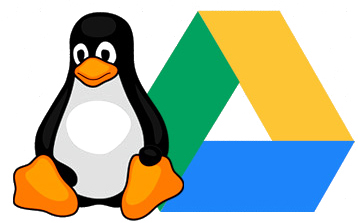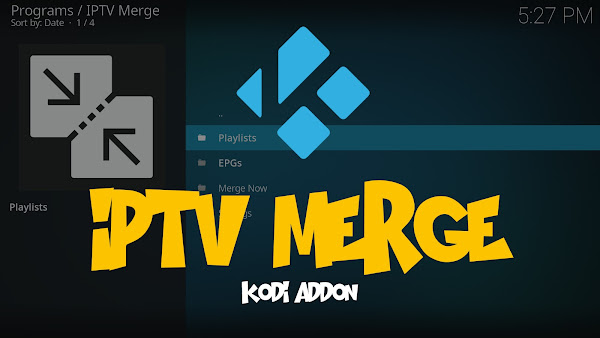Often I find myself needing to download google drive files on a remote headless machine without a browser.
Below are the simple shell commands to do this using wget or curl.
Small file = less than 100MB
Large File = more than 100MB (more steps due to no virus scan confirm)
The text in red is what needs changing for the particular file you want to download.
The fileid can be found in the google url of the file you want to download.
eg:
Below are the simple shell commands to do this using wget or curl.
Small file = less than 100MB
Large File = more than 100MB (more steps due to no virus scan confirm)
The text in red is what needs changing for the particular file you want to download.
The fileid can be found in the google url of the file you want to download.
eg:
- https://drive.google.com/open?id=1sNhrr2u6n48vb5xuOe8P9pTayojQoOc_
- https://drive.google.com/file/d/1yXsJq7TTMgUVXbOnCalyupESFN-tm2nc/view?usp=sharing
Set the filename to anything you like (most likely the origin files name).
This will only work with shared google drive files.
This will only work with shared google drive files.
wget (Small File)
cd ~
export fileid=1yXsJq7TTMgUVXbOnCalyupESFN-tm2nc
export filename=matthuisman.jpg
wget -O $filename 'https://docs.google.com/uc?export=download&id='$fileidwget (Large File)
cd ~
export fileid=1sNhrr2u6n48vb5xuOe8P9pTayojQoOc_
export filename=combian.rar
wget --save-cookies cookies.txt 'https://docs.google.com/uc?export=download&id='$fileid -O- \
| sed -rn 's/.*confirm=([0-9A-Za-z_]+).*/\1/p'> confirm.txt
wget --load-cookies cookies.txt -O $filename \
'https://docs.google.com/uc?export=download&id='$fileid'&confirm='$(<confirm.txt)
rm -f confirm.txt cookies.txtcurl (Small File)
cd ~
export fileid=1yXsJq7TTMgUVXbOnCalyupESFN-tm2nc
export filename=matthuisman.jpg
curl -L -o $filename 'https://docs.google.com/uc?export=download&id='$fileidcurl (Large File)
cd ~
export fileid=1sNhrr2u6n48vb5xuOe8P9pTayojQoOc_
export filename=combian.rar
curl -L -c cookies.txt 'https://docs.google.com/uc?export=download&id='$fileid \
| sed -rn 's/.*confirm=([0-9A-Za-z_]+).*/\1/p'> confirm.txt
curl -L -b cookies.txt -o $filename \
'https://docs.google.com/uc?export=download&id='$fileid'&confirm='$(<confirm.txt)
rm -f confirm.txt cookies.txt