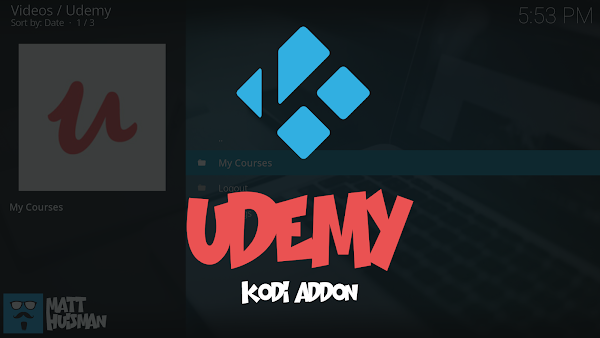Features
- List all your courses
- Play all course lectures
- Uses Inpustream HLS when Available (can disable in settings)
- Up-to 1080p quality when Available (selectable in settings)
- Uses cache for faster browsing (can disable in settings)
- Can manually clear cache via context menu to force refresh of course
- List all your courses
- Play all course lectures
- Uses Inpustream HLS when Available (can disable in settings)
- Up-to 1080p quality when Available (selectable in settings)
- Uses cache for faster browsing (can disable in settings)
- Can manually clear cache via context menu to force refresh of course
Need
- A Udemy.com Login (free)
- Courses to watch (sometimes free)
- KODI Media Center (free)
- 5 minutes (free)
- A Udemy.com Login (free)
- Courses to watch (sometimes free)
- KODI Media Center (free)
- 5 minutes (free)
How
First follow THIS post to install my KODI Add-on Repository.
Now navigate to "Main Menu -> Add-ons -> My Add-ons"
Select ".." then select "Install from repository"
Select "MattHuisman.nz Repository".
Select "Video add-ons" then "Udemy"
Select "Install" and the add-on will download and install.
You can now access the add-on in the Add-ons main menu item.
You will need to login with your Udemy credentials before you can navigate to "My Courses".
Now navigate to "Main Menu -> Add-ons -> My Add-ons"
Select ".." then select "Install from repository"
Select "MattHuisman.nz Repository".
Select "Video add-ons" then "Udemy"
Select "Install" and the add-on will download and install.
You can now access the add-on in the Add-ons main menu item.
You will need to login with your Udemy credentials before you can navigate to "My Courses".
Select a course and then you can view the lectures for that course.
Simply select the lecture to play it
Privacy
The add-on will not store your password. It is sent securely via https directly to the Udemy servers. The server returns a token that can be used to login in the future. This token and your username is stored in the add-ons userdata folder.