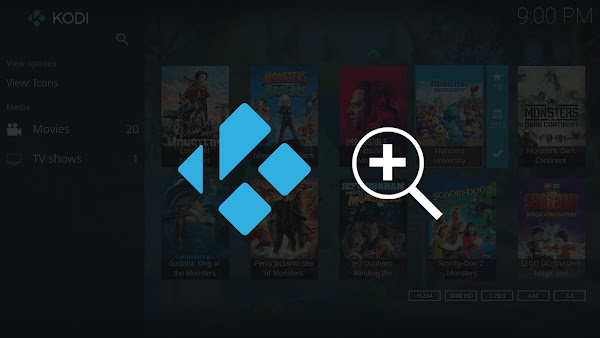About
This addon can find any item in your video and music library.
Features
- A fork of Kodis official Global Search addon with added features
- Search history
- Smarter result ordering using Pythons SequenceMatcher
- Few other small changes / improvements
- Drop-in replacement as uses the same addon id
Need
- Kodi Media Center (free)
- 5 minutes
- Kodi Media Center (free)
- 5 minutes
How
First follow THIS post to install the SlyGuy Add-on Repository.
Now navigate to "Main Menu -> Add-ons -> My Add-ons"
Select ".." then select "Install from repository"
Select "SlyGuy Repository".
Select "Program add-ons" then "Global Search+"
Select "Install" and the add-on will download and install.
On the first search - it will just show an input box.Now navigate to "Main Menu -> Add-ons -> My Add-ons"
Select ".." then select "Install from repository"
Select "SlyGuy Repository".
Select "Program add-ons" then "Global Search+"
Select "Install" and the add-on will download and install.
You can now access the add-on in the Add-ons main menu item under "Programs"
If your using a supported Kodi skin (eg. the default), you can also use the Search iconFuture searches will show a list of previous searches that can be chosen
The length of the search history can be configured in the addon settings
The various other "usual" settings for Search add-on can also be adjusted.
Setting this to 0 will disable history.
Revert
If you want to swap back to the Kodi repo version, simply navigate to
Add-ons -> Programs -> Global Search+
Select "Versions"
Select the "Kodi Add-on repository" version
Add-ons -> Programs -> Global Search+
Select "Versions"
Select the "Kodi Add-on repository" version